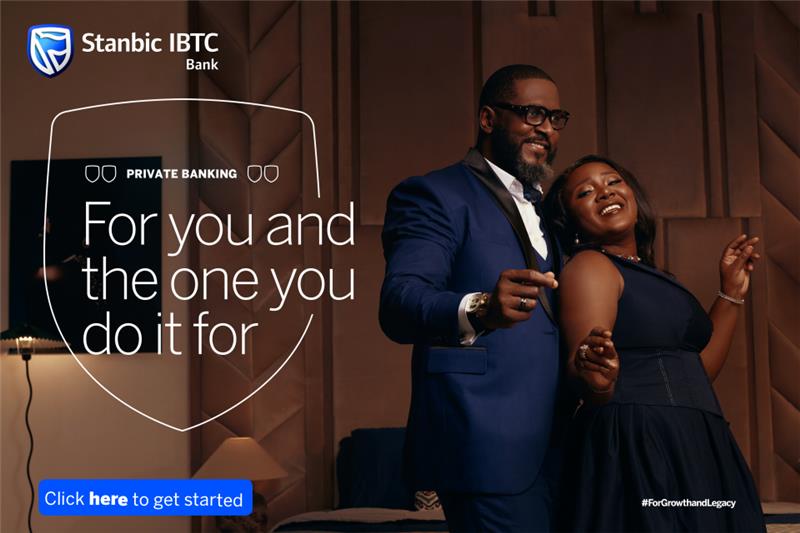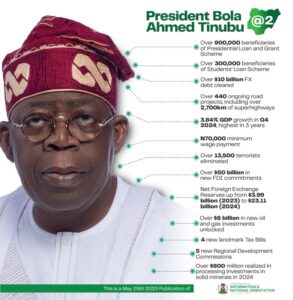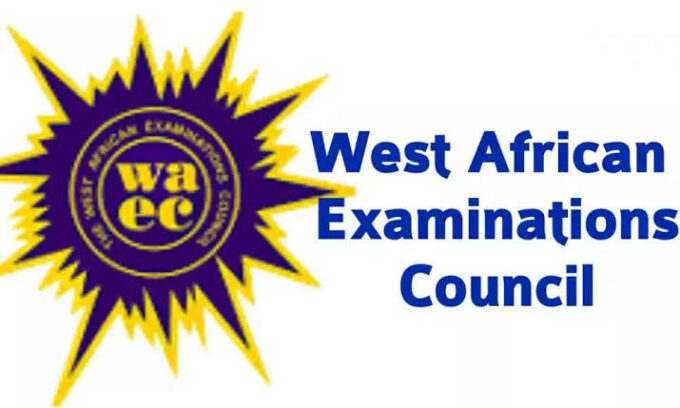The West African Examinations Council (WAEC) have released guide to how candidates can check their results via online, text messages, reports Business Today NG.
The examination body urged candidates are advised to log on to the result portal at www.waecdirect.org to access their scores.
WAEC also added that each candidate will need their examination number, WAEC result checker PIN, and serial number as printed on their e-PIN voucher.
Every applicant has already received their serial number and PIN for the result checker from WAEC. To find your Result Checker PIN and Serial Number, examine the Smart Identity Card that was used to administer the test.
To order the PIN online, the applicant must go to the WAEC Request Management System webpage if they have misplaced their PIN or have surpassed the allotted number of checks.
A WAEC result checker PIN is available for N4,250. On the Request Management System portal of the council, candidates can purchase the e-PIN/result checker.
The steps to purchase a WAEC result checker PIN are as follows:
Go to the WAEC Request Management System portal at https://request.waec.ng
Your Transaction Ref No will be generated automatically.
Under the Select a Request Type option, pick Request For Service from the list of options.
Under the Select a Request option, pick Sale of WAEC Direct Result Checker for the list of options.
Now enter your Name, Phone Number, and Email Address in the required columns.
Finally, click on Proceed to Online payment to make payment and access your WAEC result checker PIN.
How to check the result online
Visit https://www.waecdirect.org/ and in the required column, enter your 10-digit WAEC Examination Number (This is your 7-digit centre number followed by your 3-digit candidate number, eg, 4123456789).
For examination year < 1999, enter your 8-digit WAEC Examination Number (This is your 5-digit centre number followed by your 3-digit candidate number eg. 19865001).
Enter the 4 digits of your Examination Year eg. 2025
Select the Type of Examination, i.e., SCHOOL CANDIDATE RESULT
Enter the e-PIN Voucher Number
Enter the Personal Identification Number (PIN) on your e-PIN
Submit and wait for the results window to come up
How to check for your result through SMS
Only subscribers of MTN, Glo, and Airtel are able to use this SMS method to verify their WAEC results, and SMS charges will be applied
Using your mobile device, Type WAEC*ExamNo*PIN*ExamYear
Send to 32327
You will receive a message instantly containing your WAEC statement of result.